Haven't found any answers that I could apply to my problem so here it goes:
I have an initial dataframe of images that I would like to split into two, based on the description of that image, which is a string in the "Description" column.
My problem issue is that not all descriptions are equally written. Here's an example of what I mean:
Some images are accelerated and others aren't. That's the criteria I want to use to split the dataset.
However even accelerated and non-accelerated image descriptions vary among them.
My strategy would be to rename every string that has "ACC" in it - this would cover all accelerated images - to "ACCELERATED IMAGE".
Then I could do:
df_Accl = df[df.Description == "ACCELERATED IMAGE"]
df_NonAccl = df[df.Description != "ACCELERATED IMAGE"]
How can I achieve this? This was just a strategy that I came up with, if there's any other more efficient way of doing this feel free to speak it.