With ggplot, I want to add a left aligned legend title with multiple lines and exponents in the text for the units of the values in the legend. I'm plotting data of a form similar to:
leakage_rates_levels <- c(5.4, 0.25)
leakage_rates <- as.factor(rep(leakage_rates_levels, 3)) # L/s-m^2 at 75 Pa
data_groups_levels <- c('Set 1', 'Set 2', 'Set 3')
data_groups <- as.factor(rep(data_groups_levels, each=2))
moisture_level <- c(7, 3, 11, 10, 16, 6)
plotdt <- data.frame(data_groups, leakage_rates, moisture_level)
I use expression() to add exponents to the units in the legend. The following code generates the desired figure, but with the legend title text mis-formatted.
ggplot(plotdt, aes(data_groups)) +
geom_bar(aes(weight=moisture_level, fill=leakage_rates), position='dodge') +
labs(y='Moisture Level') +
labs(fill=expression(paste('Leakage Rate\nat 75 Pa\n(L/s-', m^2, ')', sep=''))) +
theme(panel.grid.major.x = element_blank(),
axis.title.x = element_blank())
The legend title appears left aligned except for the final line, which has a bunch of extraneous spaces in the middle of it.
Using legend_title_align=0 (suggested here) and/or legend_title=element_text(hjust=1) in theme() have no effect. Trying to add phantom() spacing also did not work (suggested here). The end of the top answer to this question notes the same problem I'm encountering but does not propose a solution.
Is there a way to get the meter squared term in the legend to be left-aligned like the rest of the text?
I am using ggplot 3.1.0 and R 3.5.1.