I am absolute beginner in Jenkins started learning from yesterday. I went through theory session yesterday that went quit well. However, on when I am trying hands on it I stuck with probably petty issue for Jenkins user.
I am running Jenkins on my mac machine and it's a completely brand new setup
here is the error
+ echo 'build start...'
build start...
[first-job] $ /bin/sh -xe /Users/Shared/Jenkins/tmp/jenkins2233817479314329111.sh
+ npm install
/Users/Shared/Jenkins/tmp/jenkins2233817479314329111.sh: line 2: npm: command not found
Build step 'Execute shell' marked build as failure
Finished: FAILURE
Project config.