The accepted answer didn't work for me. However, I did find a comment by jdarnok on this GitHub issue that worked for me.
First, to get the user's path of the program file, I ran:
rbenv which rubocop
which gave me this result:
/Users/<your username>/.rbenv/versions/2.6.2/gemsets/Rails4.2_EnergyLink/bin/rubocop
Then I ran:
which rubocop
which gave me this result:
/Users/<your username>/.rbenv/shims/rubocop
SOLUTION
In the settings of VS Code under Ruby > Rubocop: Execute Path I pasted:
/Users/<your username>/.rbenv/shims/
Other potential solutions
This Stackoverflow post refers to a few other potential solutions, such as:
- Replace
bin in the PATH with wrappers
- Refresh
executable hooks
- Update bundler
- Update gems