I am using :
Xcode 10.1
Os Version : 12.1
iPhone 6
I did follow all required steps to setup build and everything but still getting error when try to build project using xcode build.
I am confuse between 2 thing that is it signing issue or I am missing some config. in webdriver agent xproj.
Actual Error on xcode build command
Testing failed:
WebDriverAgentRunner-Runner.app encountered an error (Failed to install or launch the test runner. (Underlying error: Unable to launch com.apple.test.WebDriverAgentRunner-Runner. (Underlying error: The operation couldn’t be completed. (DTXMessage error 1.))))
Actual Error on appium
Error: Unable to launch WebDriverAgent because of xcodebuild failure: “xcodebuild failed with code 65”. Make sure you follow the tutorial at https://github.com/appium/appium-xcuitest-driver/blob/master/docs/real-device-config.md. Try to remove the WebDriverAgentRunner application from the device if it is installed and reboot the device.
Some other logs if that helps :
2018-11-19 11:02:17.350 xcodebuild[2413:325556] Error Domain=com.apple.platform.iphoneos Code=-12 “Unable to launch com.apple.test.WebDriverAgentRunner-Runner” UserInfo={NSLocalizedDescription=Unable to launch com.apple.test.WebDriverAgentRunner-Runner, NSUnderlyingError=0x7f8ec758be20 {Error Domain=DTXMessage Code=1 “(null)” UserInfo={DTXExceptionKey=The operation couldn’t be completed. Unable to launch com.apple.test.WebDriverAgentRunner-Runner because it has an invalid code signature, inadequate entitlements or its profile has not been explicitly trusted by the user. : Failed to launch process with bundle identifier ‘com.apple.test.WebDriverAgentRunner-Runner’}}}
2018-11-19 11:02:17.350 xcodebuild[2413:325556] Error Domain=IDETestOperationsObserverErrorDomain Code=4 “Failed to install or launch the test runner” UserInfo={NSLocalizedRecoverySuggestion=If you believe this error represents a bug, please attach the result bundle at /Users/asianweb/Library/Developer/Xcode/DerivedData/WebDriverAgent-dikkwtrisltbeobjmfvpthwwekvs/Logs/Test/Test-WebDriverAgentRunner-2018.11.19_11-02-01-+0530.xcresult, NSLocalizedDescription=Failed to install or launch the test runner, NSUnderlyingError=0x7f8ec7ac6c70 {Error Domain=com.apple.platform.iphoneos Code=-12 “Unable to launch com.apple.test.WebDriverAgentRunner-Runner” UserInfo={NSLocalizedDescription=Unable to launch com.apple.test.WebDriverAgentRunner-Runner, NSUnderlyingError=0x7f8ec758be20 {Error Domain=DTXMessage Code=1 “(null)” UserInfo={DTXExceptionKey=The operation couldn’t be completed. Unable to launch com.apple.test.WebDriverAgentRunner-Runner because it has an invalid code signature, inadequate entitlements or its profile has not been explicitly trusted by the user. : Failed to launch process with bundle identifier ‘com.apple.test.WebDriverAgentRunner-Runner’}}}}}
Other logs info
{
deviceSerialNumber: XXXXXXXXXXXX
identifier: xxxxxxxxxxxxxxxxxxxxxxxxxxxxxxxxxxxxxxxxx6
deviceClass: iPhone
deviceName: qa’s iPhone
deviceIdentifier: xxxxxxxxxxxxxxxxxxxxxxxxxxxxxxxxxxxxxxxx6
productVersion: 12.1
buildVersion: 16B92
deviceSoftwareVersion: 12.1 (16B92)
deviceArchitecture: arm64
deviceTotalCapacity: 11945508864
deviceAvailableCapacity: 5477302272
deviceIsTransient: NO
ignored: NO
deviceIsBusy: NO
deviceIsPaired: YES
deviceIsActivated: YES
deviceActivationState: Activated
isPasscodeLocked: NO
deviceType: <DVTDeviceType:0x8f7ec4d00ca0 Xcode.DeviceType.iPhone>
supportedDeviceFamilies: (
1
)
applications: (null)
provisioningProfiles: (null)
hasInternalSupport: NO
isSupportedOS: YES
developerDiskMountError: (null)
(null)
bootArgs: (null)
connected: yes
isWirelessEnabled: no
connectionType: direct
hostname: (null)
bonjourServiceName: 90:60:f1:6b:7f:91@fe80::9760:f1ff:fe6b:2f92._apple-mobdev2._tcp.local.
} (12.1 (16B92))
Note : While I run it, it puts my app and webdriveragent into iphone device and then stopped.