I am very new to PhpStorm. I have joined a team and started working on a new feature, but found that part of my file is now without the different colors that are usually shown for PHP. It has a background, which I removed, but the text is plain white (instead of orange, yellow, etc.). I am not sure what I did or how only part of the file is like this and the rest is fine, but any help would be appreciated.
The file is PHP and has some HTML in it. Apart from this one part, everything else has the correct background and the correct coloring.
I tried invalidating the caches and restarting and that helped for a minute or two, but when I switched to something else and then back again, the problem was back. Any help would be much appreciated.