I'm attempting to push to a remote repository. The remote origin is an https link. However when I attempt to push I get a prompt for my username, and then an OpenSSH popup window asks for my password. After entering my password (or a personal access token) I get the error
remote: Password authentication is not available for Git operations.
remote: You must use a personal access token or SSH key.
remote: See https://******/settings/tokens or https://******/settings/ssh
fatal: unable to access 'https://******': The requested URL returned error: 403
The git config file is below. In particular all the links look to be https, and not ssh, so I don't know why OpenSSH is asking for a password. I was able to push last week and (as far as I know) I haven't changed anything. I certainly haven't pushed anywhere else since then.
core.symlinks=false
core.autocrlf=true
core.fscache=true
help.format=html
http.sslcainfo=C:/Program Files/Git/mingw64/ssl/certs/ca-bundle.crt
diff.astextplain.textconv=astextplain
rebase.autosquash=true
push.default=simple
filter.lfs.clean=git-lfs clean -- %f
filter.lfs.smudge=git-lfs smudge -- %f
filter.lfs.process=git-lfs filter-process
filter.lfs.required=true
user.name=******
user.email=******
user.username=******
core.repositoryformatversion=0
core.filemode=false
core.bare=false
core.logallrefupdates=true
core.symlinks=false
core.ignorecase=true
remote.origin.url=https://******
remote.origin.fetch=+refs/heads/*:refs/remotes/origin/*
branch.master.remote=origin
branch.master.merge=refs/heads/master