So I have a flex box containing some boxes. All boxes take up one third of the width. Since I used flex-grow my last element wont stick to size of its column. I understand why this is happening but I dont want to use a max-width as a specified width generally isnt great. Any suggestions would be appriciated!
This is what is currently happening:
CODEPEN HERE - https://codepen.io/matt-priestley/pen/ZmXqzr
<ul class="container">
<li class="boxes"></li>
<li class="boxes"></li>
<li class="boxes"></li>
<li class="boxes"></li>
<li class="boxes"></li>
<li class="boxes"></li>
<li class="boxes"></li>
</ul>