I have a Scroll View, and inside it a UIView called "Content View", that contains all of my elements.
The Content view is equal to the Scroll view's top, bottom, leading and trailing. Also equal its width & height.
I also added self.scrollView.contentSize = self.contentView.frame.size
in ViewDidLoad.
When I scroll I can see a scroll bar going up and down on the side, and it seems like the page length is correct according to the bar, but the content itself does not scroll as you can see here:
What am I doing wrong?
Thanks!