You can try to add fake rows into your data and with these fake rows you can create subheadings.
There is a sample data with fake values:
df <- data.frame(x = 1:9,
y = c(0, 0, 0, rnorm(6)),
g = factor(c("fakedog", "bigdog", "smalldog",
"fakerabbit", "rabbit",
"fakecat", "white", "black", "gray")))
Now I create set labels and colours to use in ggplot:
lbl <- c(expression(bold("dogs")), "big dogs", "small dogs",
expression(bold("rabbits")), "rabbits",
expression(bold("cats")), "white", "black", "gray")
colo <- c(NA, "red1", "red3",
NA, "blue1",
NA, "green1", "green2", "green3")
And plot sample data:
library(ggplot2)
ggplot(df, aes(x = x, y = y, col = g)) +
geom_point() +
scale_colour_manual("Terrirories where people like", values = colo, label = lbl) +
theme(legend.key = element_rect(fill = NA))
Final output: