I am trying to run my cocos2d application and facing this error, as I have recently upgraded my sdk to 4.2 and my cocos2d to 0.99.5.
I tried to clean my project even change the Target ios Deployment but error remains the same. Also rename the className aswell in order to avoid duplication from Library classes names of cocos2d.
ld: duplicate symbol _OBJC_METACLASS_$_MenuSceneNew in /Users/umaidsaleem/Desktop/functionalityTest/build/Debug-iphonesimulator/libcocos2d libraries.a(MenuScene.o) and /Users/umaidsaleem/Desktop/functionalityTest/build/functionalityTest.build/Debug-iphonesimulator/functionalityTest.build/Objects-normal/i386/MenuScene.o