I think I may have been going about this wrong. As I stated in another thread, I thought the issue was with the transparency of the controls overlapping. I guess it still could be, but, now I'm wondering if there is a way to remove the clear border around the custom drawn control? I have been trying to figure it out, and have yet to find anything on StackOverflow or Google about it. I want the line of the circularprogressbar behind the other to touch the line of circularprogressbar in front.
Here is an image of what it looks like right now. I have both selected to show the border I am referring to. Is there a way to remove that border? Would this solve the problem I am facing?
Here is the link to my original thread about the transparency. I have been racking my brains out with this control.
Transparent Overlapping Circular Progress Bars (Custom Control)
I have removed padding from the control properties (0, 0, 0, 0) and removed margin (0, 0, 0, 0). These options had no effect on the control.
Thanks for any help! :)
UPDATE 1: As requested, here is a picture of what I am trying to achieve. I want to reveal more of that back circularprogress bar, so that the two touch. Basically, removing the outside the border/padding between the rectangle and circle.