I don't have Resharper installed.. I want to see all subclasses inherited from IActionResult and there is no things like show derived classes in object browser and class view.
I try to install a extension TypeHierarchyViewer(https://marketplace.visualstudio.com/items?itemName=munyabe.TypeHierarchyViewer) but it is not working (even using the example List, just remains blank) .
So what should I do?
I use this function frequently developing java application using eclipse..It seems there is no out-of-box tool in VS2017 or I just missed some things??
(Go To Implementation says the symbol has no implementations)
(Same in class view)
I have searched many "solutions"(like Visual Studio: How do I show all classes inherited from a base class?) but not work or need other tools(or just see the doc?).
I want to see if there anyway to do it just using VS.
Before I thought VS was a very good IDE but I can't image it lacks so much basic functions...(so there is Resharper...)
And I find there is derived types but in Solution explorer:
But you can't input the class you want And if I input IActionResult in search box it will not find it(not in the my source and I don't implement it).
After trying..I find VS support it in solution explorer...
But it's hard to use...
I need to find some classes or interface in my source code related to the class or interface I want and use derived type and implements to find the it..
It looks like:
(I find a class and navigate to object, it lists all classes .Then I find ActionResult and choose implements find IActionResult, finally I can see all derived classes above... ...)