I am using RecyclerView + GridLayout (3 columns). Now to make each square of the grid more "responsive", I want that each square will show some sort of divider, and that there will be a ripple effect within each square that the user clicks.
Edit : I added android:foreground="?attr/selectableItemBackground", but nothing happens.This is the single item xml code right now:
<RelativeLayout xmlns:android="http://schemas.android.com/apk/res/android"
android:layout_width="wrap_content"
android:layout_height="wrap_content"
android:padding="6dip" >
<ImageView
android:foreground="?attr/selectableItemBackground"
android:id="@+id/icon"
android:layout_width="128dp"
android:layout_height="118dp"
android:layout_alignParentStart="true"
android:layout_alignParentTop="true"
android:layout_marginStart="12dp"
android:layout_marginEnd="12dp"
android:layout_marginTop="12dp"
android:contentDescription="TODO"
android:src="@drawable/ic_launcher_background" />
</RelativeLayout>
This is how it currently look:

And this is how I want it to look:
This is how it works currently after fix, after adding:
android:clickable="true"
android:focusable="true"
android:foreground="?attr/selectableItemBackground"