First time posting, so bear with me. I've spent probably 15 hours trying to figure this out without avail.
I have a bunch of timestamp data in epoch format with millisecond units. Pressure/Time Data
time = pd.to_datetime(data['Time'], unit='ms')
This outputs a series of datetime64 data
0 2018-11-14 19:40:55.184
1 2018-11-14 19:50:55.324
2 2018-11-14 20:05:54.879
Name: Time, Length: 400, dtype: datetime64[ns]
So, there is where I am entirely lost. Matplotlib apparently doesn't plot datetime64 data.
plt.plot(time, pressure)
What matplotlib plots, with undecipherable time data on x-axis:
So, how does one fix this? I mean, excel and matlab can easily plot this data. What on earth is going wrong here?
Final Edit:
I was able to isolate the issue to being an old version of matplotlib causing issues. In the environment I was having the issues with, I was using version 2.1.0 of matplotlib. The problem is no longer there if I run on version 3.0.0. This is purely an environment issue, and not code related.