I am working on google maps and places SDK for android , its working in debug apk but not working in release mode APK.
Setup steps:
- Create project on google api console
- Enabled google maps sdk and android places SDK
- Took SHA-1 fingerprint from google play console (app signing section) and added with package name into my generated key on google api console.
Results: Both google map and places sdk work on debug mode but does not work when i create a release APK.
Error: {statusCode:Error, resolution:null}
Please suggest what can be issue.