When I run gam.check(my_spline_gam), I get the following output.
Method: GCV Optimizer: magic
Smoothing parameter selection converged after 9 iterations.
The RMS GCV score gradiant at convergence was 4.785628e-06 .
The Hessian was positive definite.
The estimated model rank was 25 (maximum possible: 25)
Model rank = 25 / 25
Basis dimension (k) checking results. Low p-value (k-index<1) may
indicate that k is too low, especially if edf is close to k'.
k' edf k-index p-value
s(x) 24.000 22.098 0.849 0.06
My question is whether I can extract this p-value separately to a table.