Suddenly After Updating My Visual Studio 2017 Community Edition from version 15.9.1 to 15.9.2 I am facing a Weird issue
I have tried many solution from other stack overflow post
But nothing seems to work out .
I did delete .vs folder , IIS Express Folder from My Documents , Restarted VS as admin , Restarted My PC , repaired VS also .
When I directly run IIS express after clicking on its application icon , than it run perfectly but with port 1500 , but not when run from VS
Is there any way to rollback to previous version?