I made a mistake merging my last feature with develop; I had just to finish my feature and then do a PR, and then merge trought github.
What is the right method to go back to before I merge my last feature ?
I'm confused about when do 'git push', and really with a PR , I don't must use anymore git finish feature, not ? because this last merge, and I need to do PR to pass circle tests.
can I delete my remote branch (because i have a local with the same name)? before do push? that is better? in case of conflicts with the remote?