I am trying to test core data's External Storage. Is there a way to force core data to write the data to a file? Adding a large data/image does not seem to work.
https://stackoverflow.com/a/7926505/429763
func setupOnDiskTestStore() {
let mom = NSManagedObjectModel.mergedModel(from: [Bundle.main, Bundle(for: type(of: self))])
psc = NSPersistentStoreCoordinator(managedObjectModel: mom!)
let store = try! psc.addPersistentStore(ofType: NSSQLiteStoreType,
configurationName: nil,
at: storeURL(),
options: nil)
expect(store).notTo(beNil())
moc = NSManagedObjectContext(concurrencyType: .mainQueueConcurrencyType)
moc.persistentStoreCoordinator = psc
}