I have created a web page which has a header section, this header section contains Name, menu items on next lines.
i have added padding on top of name and above,below menu items. it works perfectly fine for most of the system. However there are systems (windows 10) which is scaled to 150% in display settings. Now since i am using padding in px the space is getting increased more than expected in those system. how can i write custom code for these scenerios where i am not aware of default scale level in different screen size ?