Since today (november 20 2018) we get error responses from Google's RuntimeConfig API:
Our systems have detected unusual traffic from your computer network. This page checks to see if it's really you sending the requests, and not a robot...
(check this link for complete HTML error)
We retrieve variables from Google's RuntimeConfig using the API in our code. We do quite a few request, but not more than before:
A developer starts his server locally, which retrieves all the needed variables (+- 30 everytime you start).
Requesting RuntimeConfig variables via GCloud results in the same HTML error:
gcloud beta runtime-config configs variables get-value databaseHost --config-name database --project=your-test-environment
Other gcloud api requests work (projects describe, gsutil, etc).
How can I verify if I violated any terms? I can only find a usage limit in GCloud Console of 6000 calls per minute.