I'm trying to crop gif images in c# without using an add-ons with drawing a rectangle on the image (and I've got it to work with normal image), but .. lets just say the output is less than optimal.. examples:
Origianl Image:
Cropped Image:

and here's the code that I'm using :
public override Image Crop(Rectangle f, bool isStrch, int slashwid, int slashhei)
{
_revert = Image;
GifDecoder();
widmult = Width / (double)slashwid;
heimult = Height / (double)slashhei;
double num = (double)f.X * widmult;
double num2 = (double)f.Y * heimult;
double num3 = (double)f.Width * widmult;
double num4 = (double)f.Height * heimult;
Rectangle srcRect = new Rectangle(isStrch ? ((int)num) : f.X, isStrch ? ((int)num2) : f.Y, isStrch ? ((int)num3) : f.Width, isStrch ? ((int)num4) : f.Height);
CroppedFrames = new Image[Frames.Length];
for (int i = 0; i < Frames.Length; i++)
{
Bitmap image = new Bitmap(Frames[i]);
Bitmap bitmap = new Bitmap(srcRect.Width, srcRect.Height);
using (Graphics graphics = Graphics.FromImage(bitmap))
{
graphics.DrawImage(image, new Rectangle(0, 0, bitmap.Width, bitmap.Height), srcRect, GraphicsUnit.Pixel);
}
CroppedFrames[i] = bitmap;
}
GifEncoder(f.Width,f.Height);
return Image;
}
private void GifDecoder()
{
Stream bitmapStream = new FileStream(Path, FileMode.Open, FileAccess.Read, FileShare.Read);
GifBitmapDecoder gifBitmapDecoder = new GifBitmapDecoder(bitmapStream, BitmapCreateOptions.PreservePixelFormat, BitmapCacheOption.Default);
Frames = new Image[gifBitmapDecoder.Frames.Count];
for (int i = 0; i < gifBitmapDecoder.Frames.Count; i++)
{
Frames[i] = BitmapFromSource(gifBitmapDecoder.Frames[i]);
}
}
private void GifEncoder(int width,int height)
{
BitmapPalette palette = new BitmapPalette(BitmapImageFromImage(Image),256);
int bytecount = (width * height) / 8;
using (FileStream fs = new FileStream(Path + "output.gif", FileMode.Create))
{
GifBitmapEncoder encoder = new GifBitmapEncoder();
for (int f = 0; f < Frames.Length; f++)
{
byte[] pixels = imageToByteArray(CroppedFrames[f]);
BitmapSource image = BitmapSource.Create(width,height,96,96,System.Windows.Media.PixelFormats.Indexed8,palette,pixels,width);
encoder.Frames.Add(BitmapFrame.Create(image));
}
encoder.Save(fs);
Image = Image.FromStream(fs);
fs.Close();
}
}
private byte[] imageToByteArray(Image imageIn)
{
MemoryStream ms = new MemoryStream();
Bitmap aaa = new Bitmap(imageIn);
aaa.Save(ms, ImageFormat.Png);
return ms.ToArray();
}
(bool isStrch, int slashwid, int slashhei) are for checking if the picturebox is smaller than the image or not to get accurate crops with the rect.