I have created an expandable ListView which extends from the QListView, everything works well when I just want to show the Header data (Item which is not expanded) because I gave it a hard-coded height which is 64, the details appear when expanding the item. But the problem is I do not know the exact height of the details because the details can one line or more, I want to fit the Item height according to the item content.
Here the code which is handling click listener when the item expanding or collapsing:
LogListItemDelegate *delegate = static_cast<LogListItemDelegate *>(itemDelegate());
QStandardItem *item = static_cast<QStandardItemModel *>(model())->itemFromIndex(index);
bool expand = delegate->isExpandable() && mapFromGlobal(QCursor::pos()).x() >= visualRect(index).width() - 48;
bool expanded = index.data(LogListItemDelegate::DT_Expanded).toBool();
// here the height returned is header height, no containing the details which it is in expanding mode
int height = item->sizeHint().height();
if (!expanded) {
item->setData(true, LogListItemDelegate::DT_Expanded);
item->setSizeHint(QSize(0, 150)); // 150 here must be dynamically calculated
} else {
item->setData(false, LogListItemDelegate::DT_Expanded);
item->setSizeHint(QSize(0, 64)); // 64 is the header height, no prolem
}
Now the question is: How to calculate the height when item expanded?
Result:
Edit:
It is when I want to add the message to the list
void LogListView::addMessage(const QJsonObject &msg, const bool append)
{
static int id = 1; // unique id for log items
auto *item = new QStandardItem();
item->setEditable(false);
item->setData(QString("%1").arg(id++, 5, 10, QChar('0')), LogListItemDelegate::DT_Id);
item->setData(msg["icon"], LogListItemDelegate::DT_ICON);
item->setData(QDateTime::currentDateTime().toString("yyyy-MM-dd HH:mm:ss"), LogListItemDelegate::DT_Timestamp);
item->setData(msg["title"], LogListItemDelegate::DT_Title);
item->setData(msg["subtitle"], LogListItemDelegate::DT_Subtitle);
item->setData(msg["details"], LogListItemDelegate::DT_Details);
item->setData(false, LogListItemDelegate::DT_Expanded);
// here I am unable to calculate the height, because the details does not have a specific height to set here,
// so when append the item to the list it is unvisible. If set the height 64, it is the exact height of the item without details, which is good
//item->setSizeHint(QSize(0, 64));
static_cast<QStandardItemModel *>(model())->appendRow(item);
scrollToBottom();
}
It is the code in sizeHint()
QSize LogListItemDelegate::sizeHint(const QStyleOptionViewItem &option, const QModelIndex &index) const
{
bool expanded = index.data(DT_Expanded).toBool();
QFont fntDetials = option.font;
fntDetials.setPointSize(12);
QRect r = option.rect;
QFontMetrics fm(fntDetials);
QString details = index.data(DT_Details).toString();
QRect br = fm.boundingRect(r, Qt::TextWordWrap, details);
return QSize(option.rect.width(), br.height()+64);
}
Unfortunately not working..., I think Qt can look the Android ListView and its recycle functionality to solve the ListView problem, in this way, I think it is very very painful.