So I have this code that produces the exact surface
f = function(x, y){
z = ((x^2)+(3*y^2))*exp(-(x^2)-(y^2))
}
plot3d(f, col = colorRampPalette(c("blue", "white")),
xlab = "X", ylab = "Y", zlab = "Z",
xlim = c(-3, 3), ylim = c(-3, 3),
aspect = c(1, 1, 0.5))
Giving the following plot:
 Now I have some code that does a random walk metropolis algorithm to reproduce the above image. I think it works as if I do another plot of these calculated values I get the next image with 500 points. Here is the code
Now I have some code that does a random walk metropolis algorithm to reproduce the above image. I think it works as if I do another plot of these calculated values I get the next image with 500 points. Here is the code
open3d()
plot3d(x0, y0, f(x0, y0), type = "p")
Which gives the following plot:
 I know it's hard looking at this still image but being able to rotate the sampling is working.
I know it's hard looking at this still image but being able to rotate the sampling is working.
Now here is my question: How can I use plot3d() so that I can have a surface that connects all these points and gives a more jagged representation of the exact plot? Or how can I have each point in the z axis as a bar from the xy plane? I just want something more 3 dimensional than points and I can't find how to do this.
Thanks for your help