I'm a bit of newbie to the Scala and the Play framework (2.6.x). See git push heroku master failure screenshot below.
I'm requiring the jsoup dependency in build.sbt (the first one):
libraryDependencies += "org.jsoup" % "jsoup" % "1.11.3"
libraryDependencies += guice
libraryDependencies += "org.scalatestplus.play" %% "scalatestplus-play" % "3.1.2" % Test
And using it in my controller:
import org.jsoup.Jsoup
import org.jsoup.nodes.Document
...
val res = scala.io.Source.fromURL(data.url)("ISO-8859-1").mkString
val s = Jsoup.parse(res).title
In addition I attempted to use it as an unmanaged dependency by adding it to the lib/ folder, though I still get the same Heroku error.
Interestingly, the app works OK and without errors locally. Is there something I'm missing? Thanks.
Edit: