I have excel data on the following format
Task Team1 Team2 Team3 Team4 Team5
TaskA X
TaskA X X X
TaskC X X
taskB X X X X X
taskA X X
taskB X
I want to have a pivot table in this format (for each Team, count of Tasks of each type)
TaskA taskB taskC
Team1 3 2 0
Team2 1 1 0
Team3 1 1 1
Team4 1 1 0
Team5 0 1 1
Any help how I can do that ? (with pivot table or anything else).
Thanks,