I would like to increase the X-Axis (or Y-Axis for that matter) fontSize to 16 (or any value) in the following Altair graph. I could not find any example in the Altair documentation here: https://altair-viz.github.io/index.html. I am using Jupyter Lab for visualization. Intuitively alt.Axis should take FontSize argument
import altair as alt
from vega_datasets import data
cars = data.cars()
alt.Chart(cars).mark_point().encode(
alt.X('Horsepower', axis=alt.Axis(title="HORSEPOWER")),
alt.Y('Miles_per_Gallon', axis=alt.Axis(title="Miles Per Gallon")),
color='Origin',
shape='Origin'
)