I am new to Docker and having a go at getting my Angular web app to build and run in a container.
I have a very basic Dockerfile at the root of the project like so:
# Create the image based on the official Node 10.13.0 image from Dockerhub
FROM node:10.13.0 as node
# Copy dependency definitions
COPY package.json .
# Install dependencies using npm
RUN npm install
# TODO - copy rest of app and run angular-cli build commands to serve up the app
And upon running a build command against it I am hitting the following error:
I realise from looking up this error, that I haven't yet supplied any host key details from my host machine so these can be used for accessing private repo's.
I came across some old answers here on approaches to supplying my host key details such as this one, but I didn't get much further, still getting the same error.
I was able to confirm I was referencing my host key correctly by echoing these out in my dockerfile and seeing the details in my terminal.
Anyway, I am unsure what the correct or official way is of doing this.
I am running Docker 2.0.0.0-maxc78 and on macOS High sierra
Can anyone please point me in the right direction as to what the correct approach is here please?
Thanks!