I'm using Laravel Mix, which uses Webpack 3.6, and I'm trying to install https://atomiks.github.io/tippyjs/.
My SCSS is probably working fine via @import "../../../../node_modules/tippy.js/dist/tippy.css";.
However, at the top of my javascript file, I have this, which doesn't work:
var $ = require('jquery');
var webcast_helper = require('webcast_helper');
var moment = require('moment');
import tippy from 'tippy.js';
I get error: Uncaught TypeError: Cannot assign to read only property 'exports' of object '#<Object>'
How can I import Tippy.js in a way that works with this Webpack approach?
(How to import tippy.js into an html page with webpack 4? obviously doesn't work for me.)