I would like to use StringUtils and have downloaded the "apache commons jar" zip file, copied the unzipped jar file into a lib folder in my intellij project, and added it to Libraries and to the classpath (via Project Settings). Then I imported with
import org.apache.commons.lang3.StringUtils;
but intelliJ can't resolve 'lang3'. Does anyone have any advice? Note: similar questions exist on stack exchange, eg. here and here, but they're not quite the same issue and their solutions haven't helped.
FYI I downloaded the 'common-lang3/common-lang3.jar.zip' folder from this website.
Thanks!