I created a Django RESTful API with JWT as authentication method, but unable to pass the token as headers using angularJS.
I think there is no error on my API, since I used the token I acquired by this script and tested it in Postman:
my JWT token authentication script is here:
// Uses http.get() to load data from a single API endpoint
list() {
return this.http.get('api/', this.getHttpOptions());
}
// helper function to build the HTTP headers
getHttpOptions() {
return {
headers: new HttpHeaders({
'Content-Type': 'application/json',
'Authorization': 'JWT ' + this._userService.token
})
};
}
I tried using http.get() here. Thanks in advance!
the error will be like:
401 (Unauthorized)