I have created some nice pie charts but am having difficulty adding % labels to the pie charts. Environment is Linux.
Input data is a tab delimited text file:
TIMEFRAME POPULATION AMOUNT
Deepest_Ancestral African 0.06
Deepest_Ancestral East_Asian 0.23
Deepest_Ancestral European 0.71
Deeper_Ancestral African 0.00
Deeper_Ancestral East_Asian 0.40
Deeper_Ancestral European 0.60
Ancestral African 0.00
Ancestral East_Asian 0.10
Ancestral European 0.90
MY CODE:
library(ggplot2)
library(dplyr)
file_name <- "X3.txt"
#load file into data frame
test <- read.csv(file_name, sep="\t", header = TRUE)
ggsave("MultiPie.png")
ggplot(test, aes(x="", y=AMOUNT, group=POPULATION, color=POPULATION, fill=POPULATION)) +
geom_bar(width = 1, size = 0.5, color = "white", stat = "identity") +
geom_text(aes(label = AMOUNT), position = position_stack(vjust = 0.5)) +
coord_polar(theta = "y") +
facet_wrap(~ TIMEFRAME, nrow = 2, ncol = 2) +
ggtitle("MUTATIONS YOU SHARE WITH VARIOUS POPULATIONS\n\n") +
theme(plot.title = element_text(family = "Arial", color="black", face="bold", size=12, hjust=0.5)) +
theme(legend.title = element_text(family = "Arial", color="black", face="bold", size=10, hjust=0)) +
scale_fill_manual(values = c("red4", "gold1", "blue2")) +
scale_color_manual(values = c("red4", "gold1", "blue2")) +
theme(axis.text = element_blank(),
axis.ticks = element_blank(),
axis.title = element_blank(),
panel.grid = element_blank(),
legend.background = element_rect(fill = "gray80"),
plot.background = element_rect(fill = "gray70"),
panel.background = element_rect(fill = "grey70"),
legend.position = "bottom", legend.justification = "center")
dev.off()
THE OUTPUT:
xxxxxxxxxxxxxxxxxxxxxxxxxxxxxxxxxxxxxxxxxxxxxxxx xxxxxxxxxxxxxxxxxxxxxxxxxxxxxxxxxxxxxxxxxxxxxxx