I work with multi platform application, and i have issues, i want that when app is load in iPad for that i want to change image size at tableview cell.
Now i have auto-layout:
I detect at which device app run use this code:
public extension UIDevice {
static let modelName: String = {
var systemInfo = utsname()
uname(&systemInfo)
let machineMirror = Mirror(reflecting: systemInfo.machine)
let identifier = machineMirror.children.reduce("") { identifier, element in
guard let value = element.value as? Int8, value != 0 else { return identifier }
return identifier + String(UnicodeScalar(UInt8(value)))
}
func mapToDevice(identifier: String) -> String { // swiftlint:disable:this cyclomatic_complexity
#if os(iOS)
switch identifier {
case "iPod5,1": return "iPod Touch 5"
case "iPod7,1": return "iPod Touch 6"
case "iPhone3,1", "iPhone3,2", "iPhone3,3": return "iPhone 4"
case "iPhone4,1": return "iPhone 4s"
case "iPhone5,1", "iPhone5,2": return "iPhone 5"
case "iPhone5,3", "iPhone5,4": return "iPhone 5c"
case "iPhone6,1", "iPhone6,2": return "iPhone 5s"
case "iPhone7,2": return "iPhone 6"
case "iPhone7,1": return "iPhone 6 Plus"
case "iPhone8,1": return "iPhone 6s"
case "iPhone8,2": return "iPhone 6s Plus"
case "iPhone9,1", "iPhone9,3": return "iPhone 7"
case "iPhone9,2", "iPhone9,4": return "iPhone 7 Plus"
case "iPhone8,4": return "iPhone SE"
case "iPhone10,1", "iPhone10,4": return "iPhone 8"
case "iPhone10,2", "iPhone10,5": return "iPhone 8 Plus"
case "iPhone10,3", "iPhone10,6": return "iPhone X"
case "iPhone11,2": return "iPhone XS"
case "iPhone11,4", "iPhone11,6": return "iPhone XS Max"
case "iPhone11,8": return "iPhone XR"
case "iPad2,1", "iPad2,2", "iPad2,3", "iPad2,4":return "iPad 2"
case "iPad3,1", "iPad3,2", "iPad3,3": return "iPad 3"
case "iPad3,4", "iPad3,5", "iPad3,6": return "iPad 4"
case "iPad4,1", "iPad4,2", "iPad4,3": return "iPad Air"
case "iPad5,3", "iPad5,4": return "iPad Air 2"
case "iPad6,11", "iPad6,12": return "iPad 5"
case "iPad7,5", "iPad7,6": return "iPad 6"
case "iPad2,5", "iPad2,6", "iPad2,7": return "iPad Mini"
case "iPad4,4", "iPad4,5", "iPad4,6": return "iPad Mini 2"
case "iPad4,7", "iPad4,8", "iPad4,9": return "iPad Mini 3"
case "iPad5,1", "iPad5,2": return "iPad Mini 4"
case "iPad6,3", "iPad6,4": return "iPad Pro (9.7-inch)"
case "iPad6,7", "iPad6,8": return "iPad Pro (12.9-inch)"
case "iPad7,1", "iPad7,2": return "iPad Pro (12.9-inch) (2nd generation)"
case "iPad7,3", "iPad7,4": return "iPad Pro (10.5-inch)"
case "iPad8,1", "iPad8,2", "iPad8,3", "iPad8,4":return "iPad Pro (11-inch)"
case "iPad8,5", "iPad8,6", "iPad8,7", "iPad8,8":return "iPad Pro (12.9-inch) (3rd generation)"
case "AppleTV5,3": return "Apple TV"
case "AppleTV6,2": return "Apple TV 4K"
case "AudioAccessory1,1": return "HomePod"
case "i386", "x86_64": return "Simulator \(mapToDevice(identifier: ProcessInfo().environment["SIMULATOR_MODEL_IDENTIFIER"] ?? "iOS"))"
default: return identifier
}
#elseif os(tvOS)
switch identifier {
case "AppleTV5,3": return "Apple TV 4"
case "AppleTV6,2": return "Apple TV 4K"
case "i386", "x86_64": return "Simulator \(mapToDevice(identifier: ProcessInfo().environment["SIMULATOR_MODEL_IDENTIFIER"] ?? "tvOS"))"
default: return identifier
}
#endif
}
return mapToDevice(identifier: identifier)
}()
}
My idea is, at table view
if modelName.range(of:"iPad") != nil
i want to change image size, for example 200x200;