Is there any way to split navigation bar into two parts or need to add any custom view, to add two colors in navigation bar like below-
If I put below code-
It applied on whole navigation bar, Not only left corner.
self.navigationController?.navigationBar.setBackgroundImage(UIImage(named: "triangle"),for:.default)