I have an temporary solution like this
int strokeWidth = 8;
Bitmap originalBitmap = BitmapFactory.decodeResource(getResources(), R.drawable.flower_icon);
Bitmap newStrokedBitmap = Bitmap.createBitmap(originalBitmap.getWidth() + 2 * strokeWidth, originalBitmap.getHeight() + 2 * strokeWidth, Bitmap.Config.ARGB_8888);
Canvas canvas = new Canvas(newStrokedBitmap);
float scaleX = newStrokedBitmap.getWidth() / originalBitmap.getWidth();
float scaleY = newStrokedBitmap.getHeight() / originalBitmap.getHeight();
Matrix matrix = new Matrix();
matrix.setScale(scaleX, scaleY);
canvas.drawBitmap(originalBitmap, matrix, null);
canvas.drawColor(Color.WHITE, PorterDuff.Mode.SRC_ATOP); //Color.WHITE is stroke color
canvas.drawBitmap(originalBitmap, strokeWidth, strokeWidth, null);
Firstly create a new bitmap with stroke size on left, right, bottom and top.
Secondly a little bit scale bitmap and draw scaled bitmap on newly created bitmap canvas.
Draw a color (your stroke color) with PorterDuff mode SRC_ATOP override original bitmap position with stroke color.
Finally draw your original bitmap on newly create bitmap canvas.