At least I believe firebase is the problem since it only happens when I add admob to the the mix
if I dont add this line implementation 'com.google.firebase:firebase-ads:17.0.0' everything is ok. trying to find a way to find older versions of this library to maybe resolve my error but to no luck
implementation fileTree(dir: 'libs', include: ['*.jar'])
implementation 'com.android.support:appcompat-v7:27.1.1'
implementation 'com.android.support.constraint:constraint-layout:1.1.2'
implementation 'com.android.support:recyclerview-v7:27.1.1'
implementation 'com.android.support:cardview-v7:27.1.1'
implementation 'com.squareup.picasso:picasso:2.5.2'
implementation 'com.daimajia.easing:library:2.0@aar'
implementation 'com.daimajia.androidanimations:library:2.3@aar'
implementation 'com.android.support:design:27.1.1'
testImplementation 'junit:junit:4.12'
androidTestImplementation 'com.android.support.test:runner:1.0.2'
androidTestImplementation 'com.android.support.test.espresso:espresso-core:3.0.2'
implementation 'com.android.support:palette-v7:27.1.1'
implementation 'com.google.firebase:firebase-core:16.0.4'
implementation 'com.google.firebase:firebase-messaging:17.3.4'
implementation 'com.google.firebase:firebase-ads:17.0.0'