Chrome console don't show full object for console.log(obj); but only { a: {...} } - and when you click on "triangle" to show object content chrome console use actual object value.
StackOverflow snipped show full object content immediately on each iteration - but chrome only keep reference to object and look on him deeper only when user click on "triangle" in console.
You should make nested(deep) copy (popular way is for example JSON.parse(JSON.stringify(obj)) but you can find better ways on StackOverflow) of object at current loop iteration and give that deep copy to console.log(copyObj); . For example:
var obj = {
a: {
b: 0
}
}
for (i = 0; i < 10; i++) {
obj.a.b += 5;
console.log('log obj.a.b = ' + obj.a.b);
console.log( JSON.parse(JSON.stringify(obj)) );
}
After question update
The arr.push(obj) push only reference to the same object obj to array, use below code to add separate copy of obj (reference to copy to be precise) as new array element:
arr.push( JSON.parse(JSON.stringify(obj)) )