I am new to C# and WPF, and I want to make something like Movie Library with MySQL as a database to show the image and the title using Stackpanel.
I don't know how to add click event on an image programmatically Because I'm not using the image in Xaml.
Also, can Stackpanel have 3x3 or 4x4 grid instead only have 1 column?
Screenshot of my program:
Here is My Code
public void FillData()
{
int id = 1;
for (int i = id; i < 100; i++)
{
MySqlCommand cmd;
cmd = koneksi.CreateCommand();
cmd.CommandText = "select * from movie_list where id_movie = '" + i + "'";
MySqlDataAdapter adapter = new MySqlDataAdapter(cmd);
DataSet ds = new DataSet();
adapter.Fill(ds);
if (ds.Tables[0].Rows.Count == 1)
{
string cover = (String)(ds.Tables[0].Rows[0]["cover"]);
string titles = (String)(ds.Tables[0].Rows[0]["title"]);
StackPanel Sp = sp;
StackPanel Sp2 = sp2;
Sp.Orientation = Orientation.Horizontal;
Sp2.Orientation = Orientation.Horizontal;
var picture = new Image
{
Name = "pb" + i,
Source = new BitmapImage(new Uri(AppDomain.CurrentDomain.BaseDirectory + cover, UriKind.Absolute)),
RenderSize = new Size(100,150),
Margin = new Thickness(20,0,20,0),
};
var title = new Label
{
Name = "sp" +i,
Content = titles,
Width = 120,
Margin = new Thickness(10, 0, 20, 0),
HorizontalContentAlignment = HorizontalAlignment.Center,
};
Sp.Children.Add(picture);
Sp2.Children.Add(title);
}
}
}