I am currently using MPAndroidChart on a project. I am using a BarChart with a custom BarChartRenderer and XAxisRenderer.
The problem I'm facing is that I would like the label associated to the highlighted (clicked) bar to be colored the same color as the bar.
Is there a way to do that by overriding lib functions/classes?
Here is a screenshot of the actual state of my chart (the bar on Oct. 16th is highlighted).
And here is what I would like to have as a final result
Has anyone tried to do this kind of thing on MPAndroidChart?