I'm using a public computer and I can't figure out how I can sign out my account in the desktop client for Ubuntu. I can't find a logout button. My GitKraken account is connected to GitHub, and I need a way to sign out.
7 Answers
For macOS and Unix-like:
rm -rf ~/.gitkraken should do the trick.
I couldn't find any UI to do it otherwise.
Btw it removes all profiles and conf
- 1,230
- 16
- 28
-
-
@rineez did you find another path to the `.gitkraken` folder? So that I can update the answer? – itMaxence Mar 04 '20 at 14:02
-
Sorry. It is working now actually. I guess I had done something wrong first(I can't remember what had happened), so this command didn't work and I ended up changing the email address in my account. First I was using an email id provided by my previous client. Now I tried deleting the directory directly through my file explorer and it worked. By the way I'm using version 6.5.1 now. – rineez Mar 19 '20 at 06:16
I just ran into this issue myself and I seem to have found a workaround for it.
Exit GitKraken and go to the AppData folder and delete the GitKraken profile. e.g. Go to C:\Users\yourusername\AppData\Roaming\.gitkraken\ and delete the profiles folder. When you restart GitKraken, you should be signed out and can then sign in to a new account.
- 2,255
- 2
- 18
- 30
- 301
- 4
- 7
-
3I've had the same issue on Windows and deleting C:\Users\{YourUsername}\AppData\Roaming\\.gitkraken\config worked for me. – LaserHydra Sep 07 '19 at 15:51
-
This didn't work for me. Nothing short of uninstalling/reinstalling the application (deleting the settings folder noted above, not just the profile folder) sufficed. I have written Axosoft a support email request explaining how ugly this is and asking if they might implement a "logout" or "switch account" menu option. – Dan Nissenbaum Nov 12 '19 at 18:57
-
I wiped the entire appdata folder for it and it still has me signed in.... – Douglas Gaskell Aug 26 '20 at 21:41
There is an official way (see below), but it does not seem to be enough ( see comments)
Mahdi Moqadasi adds in the comments:
I tried to sign out from all synced servers (github, gitlab and bitBucket) and edit personal information of my own.
Actually There was no account on GitKraken, but was logged in by GitHub.
So when I signed out of them and sign in my own, there was no problem anymore
Douglas Gaskell adds in the comments:
On Windows, there is a hidden
.gitkrakenfolder underAppData/Roaming/
Original answer:
From GitKraken documentation:
To authenticate with GitHub, navigate to the upper right corner to access Preferences Authentication.
Try to use "Sign in with a different account", and see if that is not enough to log you out.
You should be able, if you are connected, to click disconnect:
qvpham adds in the comments:
Just a hint: You can find it under the menu File too
- 1,262,500
- 529
- 4,410
- 5,250
-
1Didn't work for me. I managed to log in with my GitHub account but someone else's account was still logged in in GitKraken. – GuiRitter Dec 10 '18 at 18:19
-
-
@MahdiMoqadasi OK, let me know if re-installing gitkraken fixes the issue. – VonC Feb 18 '19 at 08:43
-
no, it's not fixed! I tried to sign out from all synced servers (github, gitlab and bitBucket) and edit personal information of my own. Actually There was no account on gitKraken, but was logged in by github. so when I signed out of them and sign in my own, there was no problem anymore – Mahdi Moqadasi Feb 18 '19 at 11:09
-
@MahdiMoqadasi Great! I have included your comment in the answer for more visibility. – VonC Feb 18 '19 at 11:45
-
In my version of GitKraken, there is no "Sign into a different account" option. – Dan Nissenbaum Nov 12 '19 at 18:58
-
@DanNissenbaum It is possible this has changed since I wrote this answer. – VonC Nov 12 '19 at 22:32
-
Thank you, your solution with `Sign into a Different Account` works for me. Just a hint: You can find it under the menu `File` too. But it may be isn't the right answer for the above question. – qvpham Feb 26 '20 at 13:06
-
@qvpham Thank you for your feedback. I have included your comment in the answer for more visibility. – VonC Feb 26 '20 at 13:09
-
Reinstalling it does not clear the signin... And if you don't have a 2nd account you can't sign into it, and clear your credentials. – Douglas Gaskell Aug 26 '20 at 21:26
-
@DouglasGaskell That seems cumbersome. How did you solve this in your case? Has any of the other suggestions in this page worked? – VonC Aug 26 '20 at 21:29
-
Nope, nothing has worked thus far. I've even wiped it's appdata folder, reinstalled, and I'm still signed in... The "sign in from another account" does not sign you out unless you create another account and sign into it. – Douglas Gaskell Aug 26 '20 at 21:42
-
1Found it, on windows there is a hidden `.gitkraken` folder under `AppData/Roaming/` – Douglas Gaskell Aug 26 '20 at 21:53
-
@DouglasGaskell Great! Good catch. I have included your comment in the answer for more visibility. – VonC Aug 26 '20 at 22:00
I found another solution to logout of a GitKraken account w/o deleting all other settings.
In the .gitkraken folder there exists a file called config. In this file all gitkraken related options and settings have been set via a json object. To remove your logged in GitKraken account, you need to replace the registration attribute with an empty json object.
Before:
{
"lastUpgradeScriptRun": "v7.5.0",
"appId": "xxxx",
"registration": { <== THIS ONE
"email": "xx@xxx.de",
"name": "xxx xxx",
"status": "activated",
"trialStatus": null,
"loginType": "github",
"date": "xxxxxxx",
"EULA": {
"version": "7.5.0",
"status": "agree_verified"
}
},
...
}
After:
{
"lastUpgradeScriptRun": "v7.5.0",
"appId": "xxxx",
"registration": {},
...
}
The exact file path of the config file depends on your OS:
- Windows:
C:\Users\<YOUR USERNAME\AppData\Roaming\.gitkraken\config - Unix-based:
/home/<YOUR USERNAME>/.gitkraken/config
You can edit this file with every editor you like (e.g. vim, nano, Editor, Notepad++, VSCode, ...) but please be sure to close GitKraken before editing the file.
- 345
- 2
- 9
For me on Windows, uninstalling and/or deleting the AppData did not work. Had to open a repo then I could select an option from a top right menu like in VonC's Answer
- 135
- 2
- 8
- 740
- 9
- 16
-
1Note that this does not sign you out, you have to actually sign into another account to be signed out. There is no method that actually signs you out of this application... – Douglas Gaskell Aug 26 '20 at 21:41
Click the button with the three horizontal lines next to your profile picture in the top right and select "sign into a different account"
- 35
- 6