I have a dataframe like this one:
value = runif(n = 1000)
type = rep(c("a","b","c","d"),250)
type2 = rep(c("a","b"),500)
number = sample(1:4, 1000, replace=TRUE, prob=c(0.25, 0.25, 0.25, 0.25) )
feature = c(rep("small",500),rep("big",500))
allResults <- data.frame(value,type,type2,number,feature)
I'd like to color the background of boxplot by type2 value. If i use fill and col, it's not very clear. I think is more intutitive the background color if is possible.
library("ggplot2")
ggplot(allResults, aes(y=value, x=type)) + geom_boxplot(alpha=.3, aes(fill = type,col=type2)) +
ggtitle("comparison") + facet_grid(feature ~ number) +
theme(legend.position = "bottom",axis.text.x = element_text(angle = 90, hjust = 1)) +
scale_y_continuous(breaks = seq(0, 1, by = 0.05),limits = c(0,1))
This is my result at the moment:
 I have seen that is possible to color the backgroud using geom_rect() but I don't understand how to apply.
I have seen that is possible to color the backgroud using geom_rect() but I don't understand how to apply.