I know, we can export neo4j database to CSV file by clicking a ready button. After we implement this cypher query:
Match (n)
return n
But this query gives us all the properties as 1 rows.
My question is: which Cypher query to implement, before exporting to CSV file to give us all the properties as in separate columns, even if the nodes do not have the same properties,
For example:
node(0) has: name, age.
node(1) has: name, age.
node(2) has: name, address.
node(3) has: name, phone No.
node(4) has: name, age.
node(5) has: name, DoB.
I need the result to be as:
name age address phone No DoB
Tom 22
Smith 18
Lee 123abc
Perry 01234
Sara 40
Tom 11/11/2000
Not as:
n
Tom, 22
Smith, 18
Lee, 123abc
Perry, 01234
Sara, 40
Tom, 11/11/2000