I need help with configuring ssl certificate on google cloud. I've already obtained my ssl certificate (crt file & private key). And I've followed the link trying to create a "SSL certificate resource".
I've tried everything but the cmd below just doesn't work:
gcloud compute ssl-certificates create cert --certificate /opt/bitnami/etc/
smartmeetingroom_tk.crt --private-key /opt/bitnami/etc/serv.key
The error message I got is:
 Could anyone tell me what is wrong with my command (or file)?
Could anyone tell me what is wrong with my command (or file)?
Thanks a million!!
update:
below is the screenshot of error msg when I add "--verbosity debug":
 I obtained ssl certificate from this website.
I obtained ssl certificate from this website.
BTW the crt & private key is already pem encoded. Cos they are all readable using text editor and: The start&end of crt file looks like:
-----BEGIN CERTIFICATE-----
-----END CERTIFICATE-----
The start&end of private key file looks like:
-----BEGIN PRIVATE KEY-----
-----END PRIVATE KEY-----