I'm starting to learn programming and I'm thinking the root of this problem is that eclipse doesn't know where my Java is actually located, but I can't seem to figure how to fix that. I have a 64 bit java jdk version 1.8.0_192 but I get this [error].
The file path for the java jdk would be C:\Program Files (x86)\Java\jre1.8.0_192
error: