I have to create a layout which looks like:
I've prepared code like:
.red {
width: 50px;
height: 50px;
background-color: red;
margin-right: 20px;
}
.yellow {
width: 50px;
height: 50px;
background-color: yellow;
}
.blue {
width: 50px;
height: 50px;
background-color: blue;
justify-self: end;
}
.wrapper {
display: flex;
background-color: green;
width: 100%;
}<div class="wrapper">
<div class="red"> </div>
<div class="yellow"> </div>
<div class="blue"> </div>
</div>But this blue div don't want to align to the right side:
Here you can a have a preview of that: https://jsfiddle.net/ncszob80/17/
I know that I can fix it with margin-left: auto css style for blue div.
But I'm wondering if there is some possibility of creating such layout only by using flex functionality.
So:
we can use only flex functionalities
there needs to be some margin between red div and yellow one
blue div needs to be at the very right
How to achieve that?