I'm using windows 10 with XAMPP.
When I run php artisan migrate I get this error:
I have looked this problem up and most say to change the php.ini file, but that has not really helped. For example
says to "simply uncomment the extension:
;extension=php_pdo_mysql.dll" I can't do that though since it simply does not exist in my php.ini file and if I just try to add it, nothing happens.
Another
claims that uncommenting the ";extension=pdo_mysql" to "extension=pdo_mysql" worked, but that was always uncommented for me.
Also in my database.php file i changed
to
(https://www.reddit.com/r/laravel/comments/6i0sak/i_get_errors_when_i_try_to_run_a_migration/) but that didn't do anything either (although I didnt mess with the unix_socket thing since I dont think that applies to me).
Any ideas? This is really annoying lol.