i have created a test tiled map for a 2D game that i am programming. And everything is fine with!, but when i change the resolution the camera doesn´t fit the screen correctly.
I have a player sprite and the Tile map, and I use a resolution of 1366x768, as you can see the screen fit correctly:
but when i change the resolution, for example 640x480. The player doesn´t fit according to the new resolution as you can see in this picture:
The player seems bigger, but i want to fit the entire screen according to the new resolution, including all the sprites.
I think there is a problem with the cam rendering, but i don´t know what can i do to solve it. The camera is following the player movement and everything is ok with that, but i want to fit the screen game with the resolutions selected.
I'll put some parts of my code for you can see:
Here is the main code:
public class codeTiled implements ApplicationListener {
... //Variables.....
public void create() {
manager = new AssetManager();
manager.setLoader(TiledMap.class, new TmxMapLoader());
manager.load("C:/Users/HOME/Desktop/tilemap/TiledMap/data/maps/test.tmx", TiledMap.class);
manager.finishLoading();
map = manager.get("C:/Users/HOME/Desktop/tilemap/TiledMap/data/maps/test.tmx", TiledMap.class);
batch=new SpriteBatch();
float w = Gdx.graphics.getWidth();
float h = Gdx.graphics.getHeight();
camera = new OrthographicCamera(50, 50 * (h / w));
float unitScale = 1 / 8f;
renderer = new OrthogonalTiledMapRenderer(map, unitScale);
player=new playerEx(100, 100, camera);
}
public void render() {
handleInput();
Gdx.gl.glClearColor(1, 1, 1, 1);
Gdx.gl.glClear(GL10.GL_COLOR_BUFFER_BIT);
camera.update();
renderer.setView(camera);
renderer.render();
batch.begin();
player.render(batch);
batch.end();
}
private void handleInput() {
if (Gdx.input.isKeyPressed(Input.Keys.ESCAPE)){
System.exit(0);
}
camera.zoom = MathUtils.clamp(camera.zoom, 0.1f, 100/camera.viewportWidth);
float effectiveViewportWidth = camera.viewportWidth * camera.zoom;
float effectiveViewportHeight = camera.viewportHeight * camera.zoom;
camera.position.x = MathUtils.clamp(camera.position.x, effectiveViewportWidth / 2f, 100 - effectiveViewportWidth / 2f);
camera.position.y = MathUtils.clamp(camera.position.y, effectiveViewportHeight / 2f, 100 - effectiveViewportHeight / 2f);
}
And this is some part of my player class:
public class playerEx {
...//Variables....
public playerEx(int x, int y, OrthographicCamera camera){
this.camera=camera;
recP= new Rectangle();
recP.height = 64;
recP.width = 64;
recP.x = x;
recP.y = y;
imagen=new Texture(Gdx.files.internal("C:/Users/HOME/Desktop/tilemap/TiledMap/data/sprites/player/minigunattack.png"));
imagen2=new Texture(Gdx.files.internal("C:/Users/HOME/Desktop/tilemap/TiledMap/data/sprites/player/minigunstand.png"));
TextureRegion[][] tmp=TextureRegion.split(imagen,
imagen.getWidth()/5,imagen.getHeight());
imagen1=new Texture(Gdx.files.internal("C:/Users/HOME/Desktop/tilemap/TiledMap/data/sprites/player/feet.png"));
TextureRegion[][] tmp1=TextureRegion.split(imagen1,
imagen1.getWidth()/5,imagen1.getHeight());
movPlayer=new TextureRegion[5];
movFeet=new TextureRegion[5];
for(int i=0;i<5;i++){
movFeet[i]=tmp1[0][i];
}for(int i=0;i<5;i++){
movPlayer[i]=tmp[0][i];
}animationAttack=new Animation(0.08f,movPlayer);
animationFeet=new Animation(0.10f,movFeet);
tiempo=0f;
}
Again, the camera is programmed to follow the player and it works fine. But when i want to change it to another resolution the sprite player doesn´t fit with the tiled map :(.
Hope somebody can help me with this... Thank you!.