I am trying to make this table only by using divs because I will use Angular Components in it and, as I know, it's not working with table tag.
This is my code by now, https://codepen.io/teodora-malec/pen/vQdJPr
I tried display: block for month, kv, date and tag and it worked and then I tried
<div class="wrapper">
<div class="left">
<label class="month">MONTH</label>
</div>
<div class="right month-name">
<label> MONTH-NAME & YEAR </label>
</div>
</div>
because I tried the solution from this question: How to place two divs next to each other? and it looks like this
should I put the divs differently or my css code is wrong?