I created a .NET Framework 4.0 winforms project and added a "tab" as you can see in the following picture:
From the View Designer both tabs (Profile and Features) looks like they fit the rectangle window, but when I run the program, the "Profile" tab looks the same but the "Features" tab suddenly does not fit the rectangle anymore and looks like that:
I don't want to give the user the option to enlarge the window.
I am wondering why it looks like it fit the rectangle window but when I run the application, it does not.
This is the "Features" tab from the MainForm:
this.TabPage2.BackgroundImageLayout = System.Windows.Forms.ImageLayout.Stretch;
this.TabPage2.Controls.Add(this.listBoxShowFriendsBirthday);
this.TabPage2.Controls.Add(this.buttonShowFriendsBirthday);
this.TabPage2.Controls.Add(this.label1);
this.TabPage2.Controls.Add(this.monthCalendar1);
this.TabPage2.Controls.Add(this.postTextBox);
this.TabPage2.Controls.Add(this.pictureBoxEvent);
this.TabPage2.Controls.Add(this.listBoxFetchEvents);
this.TabPage2.Controls.Add(this.buttonFetchEvents);
this.TabPage2.Controls.Add(this.postButton);
this.TabPage2.Location = new System.Drawing.Point(8, 39);
this.TabPage2.Name = "tabPage2";
this.TabPage2.Padding = new System.Windows.Forms.Padding(3);
this.TabPage2.Size = new System.Drawing.Size(1976, 806);
this.TabPage2.TabIndex = 1;
this.TabPage2.Text = "Features";
this.TabPage2.UseVisualStyleBackColor = true;